Jebra Integration, Connect QuickBooks and Mariana Tek
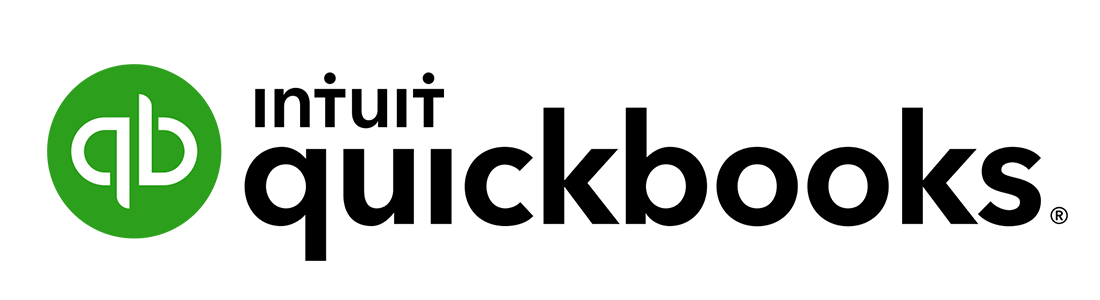

Streamline your financial management by integrating Jebra with Mariana Tek and QuickBooks
Jebra's integration with QuickBooks offers a seamless connection to Mariana Tek, allowing you to automatically sync your sales and refunds directly to your QuickBooks account. Designed to simplify bookkeeping and enhance financial accuracy, this integration ensures your revenue data is always up-to-date.
Key Features of Jebra's Integration with
QuickBooks and Mariana Tek
QuickBooks and Mariana Tek
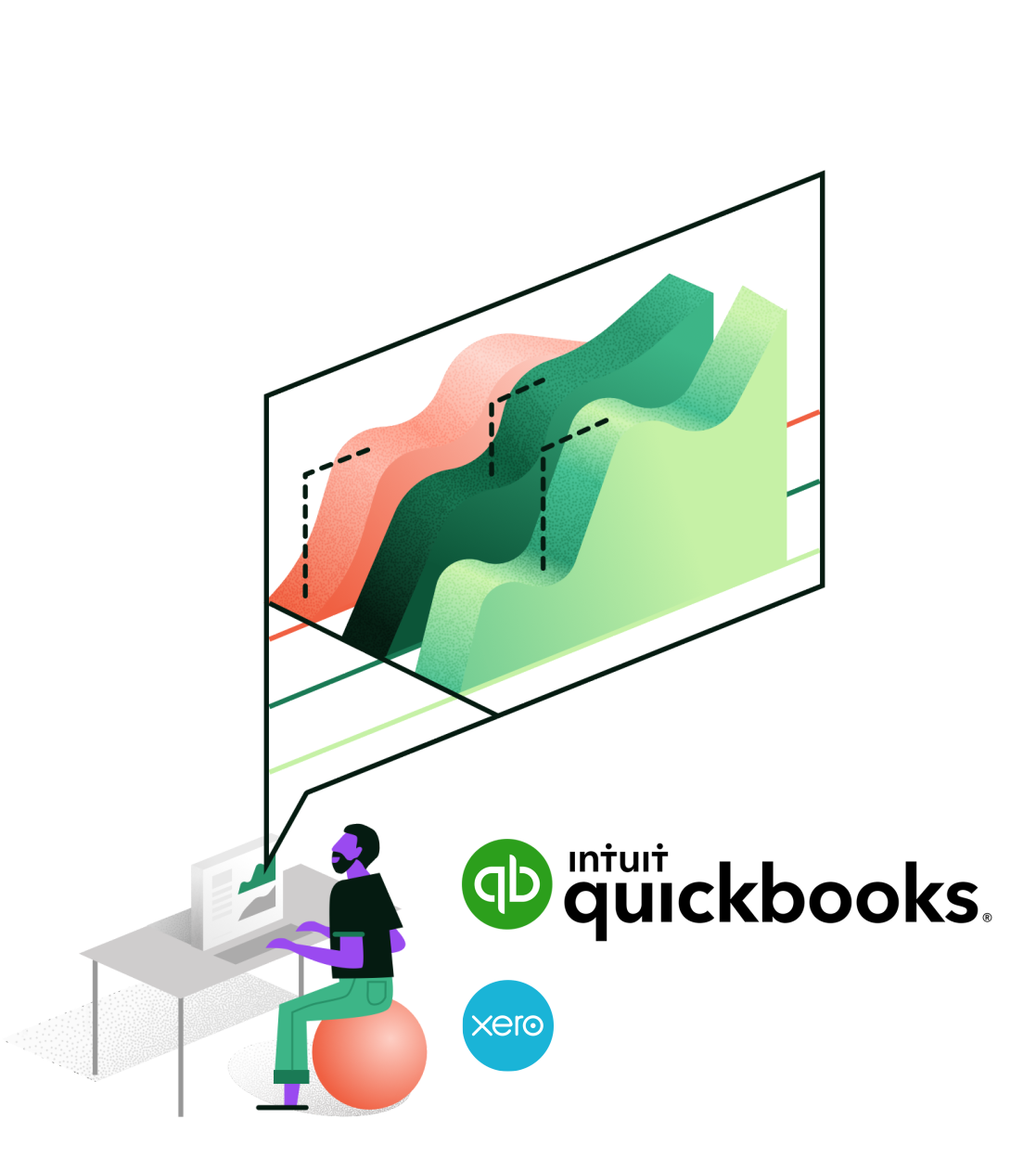
Sales and Refund Synchronization
With Jebra, your Mariana Tek sales and refunds are automatically synced with QuickBooks, eliminating the need for manual entry. This integration brings all your financial data into one place, keeping your records accurate and complete with minimal effort.
Categorization and Easier Reconciliation for Sales and Refunds
The integration categorizes sales and refunds directly in QuickBooks, including sending receipts to the correct ledger for different product types, different locations, and more — making it much easier to run your reconciliation.
Daily Updates
Jebra adds your Mariana Tek transactions on a daily basis, so your revenue figures are always accurate and updated.
How to Connect Mariana Tek with QuickBooks
- Sign Up for a Jebra AccountClick here to sign up and start your 2 week free trial. Jebra will then set up your Jebra + Mariana Tek integration.
- Install from Jebra's MarketplaceIn your Jebra account, go to Marketplace and select Mariana Tek to QuickBooks.
- Connect QuickBooks to JebraFollow the UI prompts to start syncing your data from Quickbooks.
- Start Automatic SyncingOnce connected, all sales and refund data from Mariana Tek will appear in QuickBooks automatically, ensuring your records are always up-to-date.
- For product level categorizationMake sure your products, packages, and memberships are named exactly the same way in Mariana Tek and QuickBooks.
FAQs
What data does Jebra send from Mariana Tek to QuickBooks?
Jebra's integration is designed to streamline the process specifically for sales and refund data, with enhanced categorization and synchronization features that optimize tracking for gyms and studios.
Do I need to have Jebra connected to both QuickBooks and Mariana Tek to process transactions?
What happens if I’ve already connected my Mariana Tek and Jebra accounts?
Will I see every individual transaction in QuickBooks?
How are refunds handled in QuickBooks?
How much does Jebra's QuickBooks solution cost?

